Introducing Automation Flows in SubcontractorHub
Workflows That Save Time, Reduce Errors, and Keep Everyone in the Loop
Managing multiple moving parts—customers, installers, internal teams—can be a challenge, especially when every project update demands manual communication or data entry. The new Automation flow in SubcontractorHub are designed to take that off your plate. With just a few clicks, you can now set up workflows that send emails, text messages, update project fields, create tasks, and more—automatically, based on real-time triggers from within your account.
What You Can Do With Automation Flows
From follow-ups to field updates, SubcontractorHub lets you chain together multiple actions to match your team’s operational style.
- Send Emails Automatically
Trigger emails based on key events such as proposal creation, stage updates, or any custom condition you define. Keep homeowners and internal stakeholders in sync without lifting a finger.
- Send Text Messages
Prefer faster communication? Automate SMS alerts for important milestones. It’s perfect for reminders, confirmations, or installation alerts.
- Update Fields Without Manual Entry
Automatically fill in or change project and proposal fields when conditions are met—no need to monitor or update them manually.
- Add Delays Between Actions
Space out your communication. Add a delay between an email and a follow-up text, or between a field update and a task creation.
- Schedule Appointments and Create Tasks
Build out your operations with automated appointment scheduling and task generation, all linked to the project and tailored to specific days or job progress.
- Use Conditions to Split Automations
Create more intelligent flows using If/Else conditions—tailor different paths for different scenarios, especially useful for proposal-based automations.
- Add Multiple Triggers
Make your workflows more powerful by combining multiple triggers with logic filters. Use “AND” for strict conditions, or “OR” for more flexible flows.
- Manage It All From One View
You can edit, clone, or disable any automation at any time. Changes take effect instantly without disrupting your current workflow.
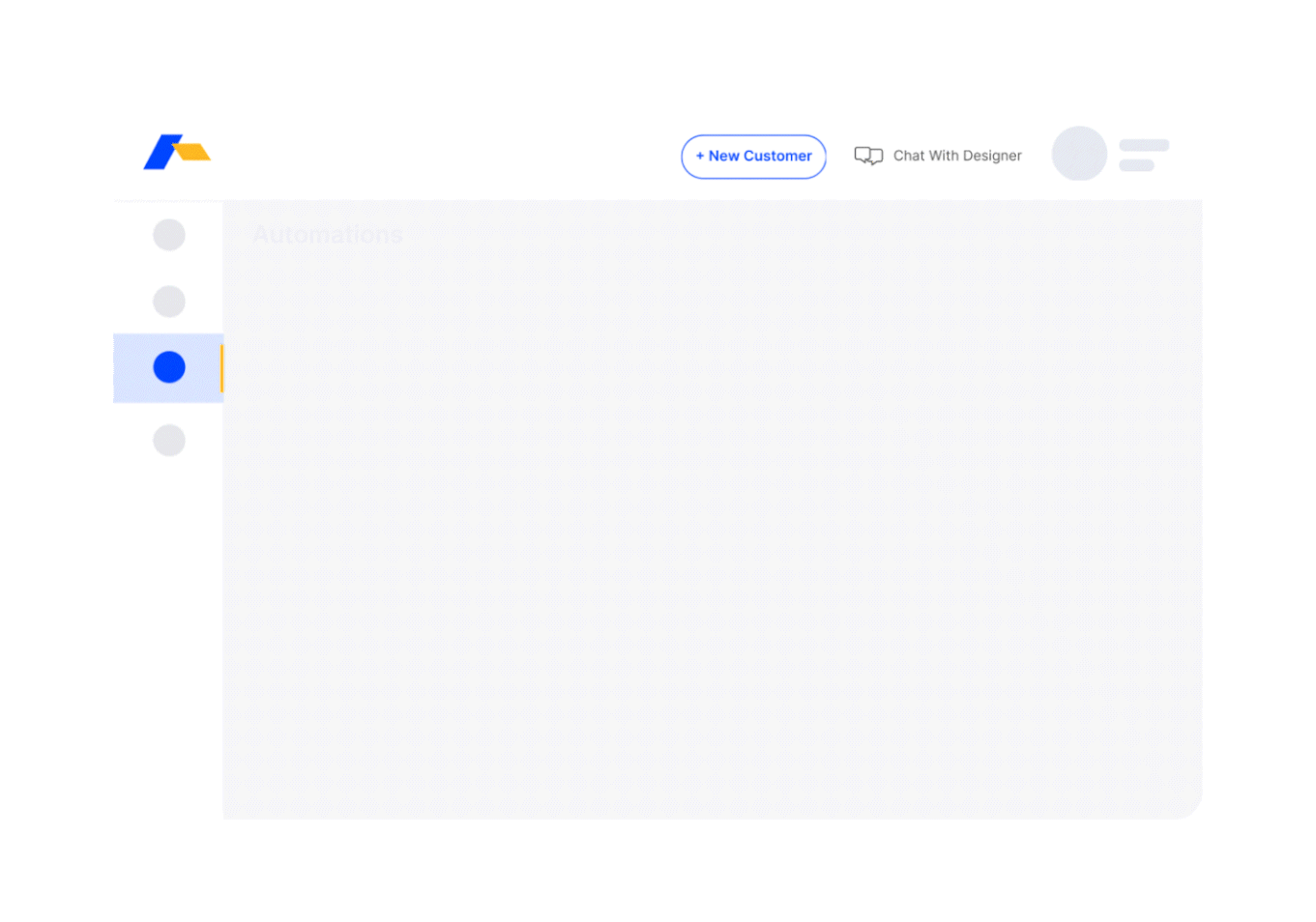
Why It Matters
-
Eliminate repetitive manual steps
-
Maintain real-time project accuracy
-
Deliver consistent, on-time communication
-
Scale your operations without scaling your workload
Ready to Automate?
SubcontractorHub’s Automation Flows are built to simplify your operations while improving speed and consistency across teams and touchpoints. Whether you're updating project data or keeping customers in the loop, you can now do it all with less effort and more control.
Book a Demo today to start building your first automation flow and see how much smoother your day can run.